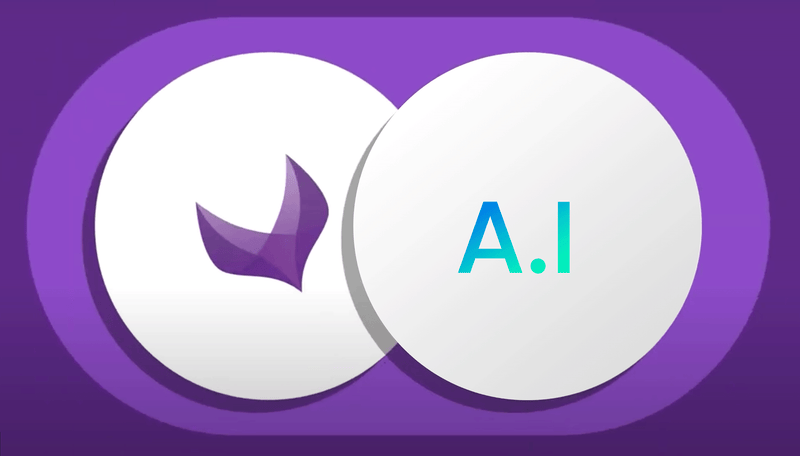Every other week, we seem to hear news that spells major changes for how businesses advertise – and it always sounds like the effects will harm our bottom lines.
With the General Data Protection Regulation (GDPR) going into effect, Google spearheading a cookieless future, and the launch of iOS14 enabling iPhone users to ask apps not to track them anymore, it feels like our marketing audiences are quickly shrinking and losing specificity with no relief in sight.
Facebook itself lost $10 billion in revenue after the iPhone update, while cookieless Google is forcing ecommerce businesses to spend a lot of time and resources ensuring that they can still gather meaningful data about their customers to tailor their marketing efforts better and grow their businesses.
Enter Shopify Audiences, one of the best ways to find new customers through the Shopify platform. In this article, we’ll dive into the capabilities of this app, teach you how to set it up to maximize your return on ad spend (ROAS) and explain how to leverage the tool to grow your customer base and increase ecommerce sales.
What is Shopify Audiences?
Shopify Audiences is an app available to Shopify Plus merchants. It allows participating users to create custom audience cohorts based on their store data and the data of stores like theirs. Basically, it helps participating merchants find new customers and optimize their pay-per-click (PPC) ad campaigns.
It uses machine learning algorithms to analyze customer behavior and segment them into different groups according to shared characteristics, such as purchase history, browsing patterns, and engagement levels. This enables businesses to deliver more targeted and personalized marketing campaigns, increasing sales and bettering customer relationships using lists of potential customers (high-intent buyers) generated by the app.
Since this feature is opt-in only and built to allow users to comply with privacy laws across the U.S. and Canada, merchants leveraging the tool don’t have to worry about using the data Audiences on Shopify provides, as long as they’re not sharing it outside the platform.
Is Shopify Audiences Free?
Yes! …And also no. To install Shopify Audiences, merchants must be on the Shopify Plus plan, which starts at $2,300 USD/month on a 3-year term. You’ll also need to be based in the United States or Canada and use Shopify Payments.
New Features in Shopify Audiences 2.0
Since its initial launch in 2022, Shopify Audiences has consistently released updates to its tool to better serve merchants on the platform.
With Shopify Audiences v2.1, we’ve seen a new Benchmarks dashboard launch that enables users to compare performance to stores like theirs to make more informed campaign optimizations. Shopify also added support for some new ad platforms: TikTok, Snapchat, and Criteo, in addition to the already supported Meta, Google, and Pinterest.
Shopify Audiences v2.2 also added custom Retargeting Boost lists, more functionality for Meta on the Benchmarks dashboard, and the ability to compare ad performance to industry groupings. Previously, merchants could only compare performance to similar stores. Finally, seasonal trends can now be separated from campaign performance with historical data.
Setting up Shopify Audiences
The first step to getting started with Audiences is to install the Shopify Audiences app from the Shopify App Store. Next, head into your Shopify admin and click on “Set up Audiences.”
From there, you’ll be prompted to consent to the terms and turn on data sharing (click “Share Data") to start accessing the Audiences data pool by providing your own store’s data –all anonymized, of course.
Finally, connect your relevant ad accounts by clicking on “Connect ad account” to be able to take full advantage of the Shopify Audience tool and start exporting your audience lists to find people to target. One thing to note is that audience lists are usually ready to use within 24 hours, so plan for a bit of a delay between set-up and gaining the ability to actually start creating new advertising campaigns using your custom audience lists.
Shopify Audience Lists
Once you set up the app, the Shopify Audiences algorithms will automatically create objective-based audience lists and export them to your ad account. These are created by analyzing millions of customer behaviour patterns from other participating Shopify stores. Based on this customer data, Shopify can group lists of people and create audiences most likely to convert at your store – both in terms of similar stores or industry groupings.
Types of Shopify Audience Lists
While the creation of audience lists is similar across the board, Shopify makes it a point to tweak each list slightly, depending on which platform it's for, to make use of each platform’s capabilities.
Generally, you’ll find lookalike audiences, prospecting lists, and Retargeting Boost lists for each ad platform. Depending on the list type and platform, these lists are automatically refreshed at either 1 - 7 day or 7 - 14 day intervals.
Using Shopify Audience Lists
Using these lists to find more customers is simple: first, log in to your Shopify account and click “Create audience.” You’ll be asked to select a product and create a name for your list. From there, click “Export audience.” The exporting process can take up to a few hours to complete based on the list size, but you’ll know it's done when the audience status reads “Ready.”
You can either create a new ad set using an audience list or add the audience list to an existing ad set. Filters can also be applied to your lists on your chosen ad platform(s).
Benefits of Shopify Audiences for Merchants
Shopify Audiences comes with a host of benefits for merchants that other stores not on Shopify simply don’t have an alternative to:
- More Effective Audience Lists: With all of the changes around customer/user tracking, Shopify Audiences is a hidden goldmine of audience targeting for merchants struggling to increase conversion rates and find people who will actually be interested in their products or services.
- Room for Improvement: Since Shopify Audiences uses an order attribution model – assigning an order to an audience when someone on the list buys something, merchants can easily gauge the effectiveness of their ads and make adjustments accordingly.
- The Numbers Don’t Lie: Shopify itself boasts that merchants using the tool can cut their customer acquisition costs by up to half with their constantly improving algorithms, making it a no-brainer for merchants already on Shopify Plus.
- A Retargeting Boost Like No Other: Retargeting Boost lists – previously named High Intent – enable merchants to at least double the size of their retargeting lists. Reach more people who’ve engaged with your brand in the past for more opportunities to sell.
- Compare Yourself to Your Peers: With Benchmarks, merchants can explore ad trends over time and compare their ad performance to similar stores and industry groupings. See how you stack up against other merchants with similar business models to yours and tweak your ad sets accordingly.
Getting Even More out of Shopify Audiences with a Shopify Partner Agency
When working with a Shopify Plus Partner agency like Blue Badger, ecommerce businesses have access to a team of developers and marketing experts skilled in ensuring that your Shopify Audience lists and ad campaigns get you the best ROAS possible.
Partner agencies often have access to features like Audiences first and have a long list of resources and knowledge at their disposal to ensure that your ad campaigns are making you the most money possible, and getting your name and products in front of the people most likely to buy.
Conclusion
Shopify Audiences offers a solution to the diminishing specificity and size of marketing audiences and provides an advantage in targeting new customers. By leveraging the power of machine learning and data analytics within Shopify, businesses can cut through the noise and craft more personalized, impactful marketing campaigns.
Whether you're struggling with the implications of a cookieless future or looking for ways to optimize your ad spend, Shopify Audiences is an excellent resource for enhancing your ecommerce strategy and driving growth in an increasingly competitive digital marketplace.
As a Shopify Plus Partner agency, Blue Badger is well-versed in setting up and maintaining Shopify Audience lists and ad campaigns across all the top ad services. Beyond advertising, our services encompass custom theme and app design, strategic planning, conversion rate optimization, ERP integration, PIM implementation, and more. Get in touch with us today to learn more.