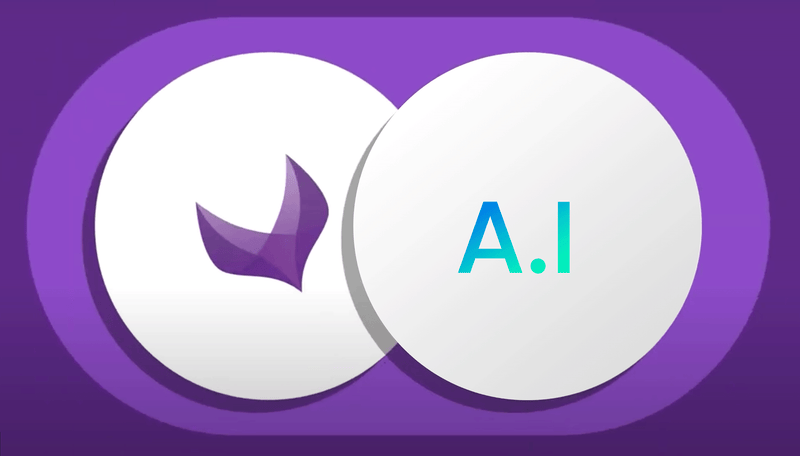When Shopify originally launched its wholesale channel, the reception was lukewarm, as it was essentially disconnected from the rest of the core Shopify platform. The Plus Wholesale Channel (PWC) was a completely separate sales channel and required the creation of a separate store. Retailers who wanted to sell B2B on Shopify were met with one single storefront theme and an overall lack of customization for their businesses.
This all changed, however, with the implementation of Shopify B2B, which completely overhauled the entire B2B/wholesale experience for merchants on Shopify. Upon set up, businesses were met with a brand new set of features built specifically for B2B operations, like custom wholesale pricing, custom ordering, tailored company location product catalogs, and customizable customer accounts.
While this new B2B setup is miles ahead of what originally came with the PWC, not every single issue a wholesale company encounters can be resolved with the default options and features available in Shopify B2B. Here are a few pitfalls merchants might encounter as they set up their accounts for their B2B and wholesale customers, and how to overcome them.
Setting up Shopify B2B
Before getting started with setting up Shopify’s B2B ecommerce platform, it's important to note that you’ll need to already be a Shopify Plus member before you can start selling wholesale on the platform. From there, your first challenge will be to decide whether you’d like to set up a Blended or a Dedicated Store. Here’s what you need to know.
Choosing Blended or Dedicated Stores on Shopify
Shopify offers two distinct approaches for implementing B2B solutions: Blended Stores and Dedicated Stores. Your choice depends on your business needs and how you want to structure your online presence. That said, whether you choose a Blended or Dedicated store setup, you will only need to pay one single license fee.
Blended Stores
Blended stores on Shopify serve both B2B and DTC orders. Key features include:
- B2B and DTC customers can both use discount codes and gift cards if activated.
- Shopify Scripts for line item discounts affect both B2B and DTC customers.
- The online store interface is the same for all customers but can be customized for B2B users when logged in to the account associated with your store.
- Ideal for businesses not needing to differentiate business data between B2B and DTC operations, as most analytics will combine both your B2B and DTC store data in the same reports.
Dedicated DTC and B2B Stores
Dedicated stores are tailored for one type of business (B2B or DTC) at a time only. Key features for dedicated B2B stores include:
- Exclusive discount codes and gift cards for B2B customers – it goes without saying that any discount you set up for DTC won’t further discount your B2B clients' negotiated preferential rates.
- The ability to activate Shopify Scripts that impact B2B line item discounts.
- Customizable themes and navigation specific to B2B customers. Customize your store for a different buyers.
- B2B-focused analytics, notifications, and email settings so you can provide a tailored solution for all your customers.
- Tailored inventory, selling, shipping settings, and rates for B2B.
- Separate customer accounts for B2B interactions. Each one of your customers can now have a unique buying experience.
- This setup is suited for businesses seeking a distinct B2B experience, though requiring more setup and maintenance.
Once you’ve selected your store’s configuration, it’s time to consider how servicing your B2B buyers through Shopify can affect how your business runs.
Pitfalls to Consider When Setting up Shopify B2B
While Shopify has always toed the line between keeping things simple for retailers while also providing enough customization for a wide variety of storefronts and companies, there will always be a point where the setup can be a bit difficult depending on your company’s unique challenges.
Here is a list of some of the common challenge you may encounter when setting up your Shopify B2B store and how to approach working around them:
Order Limitations
Shopify B2B orders can have a maximum limit of 500 line items. If a customer attempts to place an order exceeding this limit, the order won’t be processed. This limitation is essential to remember when dealing with large orders, but if you expect to meet this number, all is not lost!
Shopify already has some systems in place that can offer a workaround in these situations. Firstly, you’ll want to consider building a notification system to let your customers know they’re approaching this limit and suggest they split their order to stay under 500. Then, set up a Shopify function to build some custom shipping logic that will prevent them from being charged twice for shipping.
The result? B2B customers who understand the limitations of your store while knowing their needs have been considered and they won’t be overcharged. Not only can merchants skirt this limit this way, but they can also provide some indirect customer service at the same time. A win-win!
Subscription Compatibility
Shopify’s B2B platform isn’t compatible with common subscription solutions like ReCharge. If your business relies heavily on subscriptions, you may need to consider alternative solutions or workarounds.
One fix here could be building a custom subscription solution that would fill this void and provide your customers with the impression that they are subscribed when there’s actually just some logic on the backend powering everything.
For example, at Blue Badger, we can work with our clients to build out a tool that can automatically replenish the customer’s inventory on a schedule, so that they are always stocked up without ever needing to technically “subscribe” to anything. This could be accomplished by leveraging the Admin API to create an automatic reorder feature where customers would be sent a draft order to approve once per pre-agreed period.
This way, they can always be reminded to verify their inventory levels and stay topped up on product without having to manually reorder the same thing at an interval, giving them the option to also refuse the order if it’s unneeded.
Third-Party Apps
As B2B on Shopify is a relatively new feature, some third-party apps may not be fully compatible with it.
If you’re already using Shopify for your DTC sales, you’ll want to ensure that your existing apps are updated to work alongside Shopify B2B. New businesses looking to get started with Shopify should keep this in mind when they’re vetting possible third-party solutions.
At Blue Badger, we’re constantly in touch with retailers and are always trying to stay up to date on what’s been working well – and not well – for our clients. Consulting with us means we can also take the process of selecting and vetting app vendors off your plate.
New Customer Accounts
Even if they are existing DTC customers, B2B customers must create new customer accounts to access Shopify B2B features. Ensure that your customers are aware of this requirement to avoid any login issues before you go live with this new configuration.
Shopify B2B allows for the creation of custom email templates on a customer-to-customer basis, so you can quickly shoot off an email with the right look and language for each user. Merchants can also reach out to us at Blue Badger to plan a more in-depth notification campaign with our marketing services as well if they’re looking for something more tailored and involved.
Catalog Limitations
Each company location can have a maximum of 25 catalogs assigned to them. If your business requires more catalogs, you may need to strategize how to best manage your offerings.
Generally speaking, 25 catalogs are more than enough for most businesses. We often see B2B companies with a catalog setup that resembles the following:
- One for general product pricing.
- One for specific product inclusions.
- One for client-specific vanity pricing.
Where it can get tricky is if a merchant operates in many markets and needs to duplicate these three catalog types on a per-market basis. In that case, we suggest setting a single catalog for all products unique to the customer per market, or to split the site across specific geographic locations such as North America, Europe, Asia, etc.
Additional Features
Certain features like discounts, Shopify Scripts affecting line item discounts, purchasing with gift cards, and recovering abandoned checkouts are not included by default for B2B orders, but they can be enabled on a case-by-case basis.
If these features are essential for your business, contact Shopify Plus Support to have them activated and set up on your account, or reach out to us at Blue Badger to get everything set up on your behalf!
Conclusion
Shopify B2B stands out as an optimal choice for merchants looking to venture into or expand their B2B and wholesale businesses, but it isn’t without its quirks. By considering these common pitfalls with Shopify B2B, and by consulting with an experienced agency like Blue Badger, the setup and implementation of your store’s B2B doesn’t need to be a challenge.
As a certified Shopify Plus Service Partner, Blue Badger offers everything you need to get your business up and running with Shopify B2B. Offering services like design and development of custom themes and apps, strategy, conversion rate optimization, performance marketing, and more, let us help you build an ecommerce ecosystem that you can rely on. Get in touch with us today to learn more.